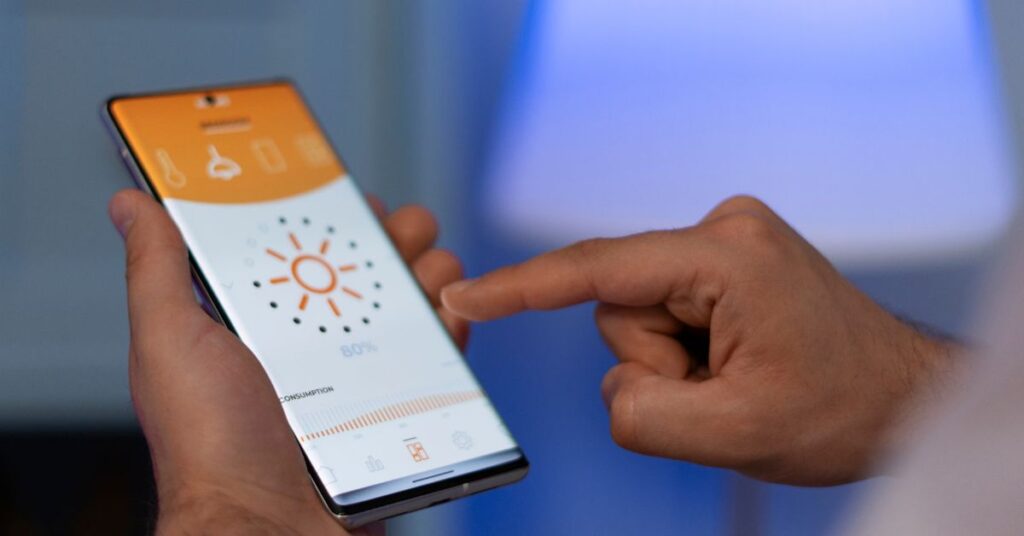Hey there, tech detectives! Today, let’s embark on a digital investigation that might just send a shiver down your tech-savvy spine. We’ve all heard the rumors, the whispers in the dark corners of the internet – is System UI a spy app that seemingly innocent interface on our devices?
In a world where our every move is tracked, our data dissected, and privacy feels like a rare commodity, it’s not surprising that suspicions are running high. So, let’s peel back the layers, dust off the magnifying glass, and dive into the heart of the matter. Is System UI genuinely here to enhance our user experience, or is it a wolf in sheep’s clothing, slyly observing our every digital step?
In the age of smart everything, where our devices seem to know us better than we know ourselves, skepticism is only natural. As we navigate through the intricate landscapes of technology, it’s time to address the rumors, concerns, and whispers about System UI possibly playing a double game. Buckle up as we explore the burning question on everyone’s mind: “Is System UI a Spy App?”
What Is System UI?
System UI is like the director of a play happening on your phone or computer. It manages all the things you see on the screen and helps you interact with your device.
In the simplest terms, System UI, or User Interface, encompasses the graphical elements displayed on your device that allow you to interact with it. It’s the graphical overlay presenting your apps, notifications, settings, and other essential features in a format you can comprehend. When you swipe down to access your notifications, toggle settings, or navigate through your device, you’re interfacing with System UI.
Consider System UI as the invisible maestro behind the scenes, orchestrating the entire visual experience of your device. It includes crucial components such as the status bar, navigation bar, quick settings, and system notifications. These elements collectively form the language through which your device communicates with you.
Functions and Features
- Status Bar: The topmost strip on your screen, the status bar, relays vital information like battery life, signal strength, and notifications.
- Navigation Bar: Found at the bottom (or sometimes sides) of your screen, this bar facilitates easy navigation, allowing you to move between apps and functions seamlessly.
- Notifications: System UI manages the delivery of notifications, ensuring you stay informed about messages, updates, and alerts.
- Quick Settings: Enabling swift access to essential functions like Wi-Fi, Bluetooth, and screen brightness, the quick settings menu is another domain controlled by System UI.
Why System UI Matters?
- Keeps Things Organized: System UI makes sure everything on your device looks neat and is easy to understand.
- Helps You Navigate: It’s like a guide, so you can smoothly go from one app or feature to another.
- Makes Your Device User-Friendly: Without System UI, using your phone or computer would be confusing. It’s the behind-the-scenes helper that makes your digital experience enjoyable.
Is System UI A Spy App?
No, System UI is not a spy app. It’s more like the backstage crew ensuring everything runs smoothly during the digital performance of your device. Unlike spy apps, which sneakily collect information without your knowledge, System UI is transparent and plays a crucial role in making sure you can see and interact with things on your screen.
Think of System UI as the set designer, arranging icons, notifications, and settings in a way that makes sense to you. It helps you navigate your device and keeps you informed about important stuff without hiding in the shadows.
Spy apps operate in secrecy, doing things without your consent, but System UI is there to serve you openly, making your digital experience user-friendly. So, rest assured, when you’re tapping and swiping on your device, System UI is just doing its job—no covert operations involved!
Addressing Concerns: Unraveling The System UI Mystery
In the buzzing realm of technology, where whispers of privacy concerns echo through the digital corridors, it’s not uncommon to stumble upon apprehensions regarding System UI possibly moonlighting as a spy app. Let’s address these concerns head-on and delve into the reasons behind the growing speculation, casting light on the intricacies of background processes and permissions.
1. The Whispers of Concern
Users, more than ever, are becoming vigilant about the digital footprints they leave behind. In this heightened awareness, System UI has found itself under the scrutiny of some, with worries surfacing about its potential role as a spy app. These concerns stem from the fact that System UI seems omnipresent, quietly operating in the background of our devices.
2. Background Processes
One key contributor to the suspicion lies in the nature of background processes. System UI, by design, runs continuously, ensuring a seamless user experience. However, the continuous operation can be misconstrued, leading users to question whether it’s silently gathering data beyond what meets the eye.
It’s essential to clarify that the persistent background operation of System UI is not a nefarious plot but a necessary function. It keeps your device’s visual elements in check, allowing for swift and smooth interactions. Think of it as the backstage crew ensuring the main show—the apps and features you interact with—runs seamlessly.
3. Permissions
Another source of concern revolves around the permissions System UI requests. Just like any app, System UI needs certain permissions to perform its duties effectively. These permissions, ranging from accessing notifications to adjusting system settings, might raise eyebrows when viewed in isolation. However, it’s crucial to recognize that these permissions are essential for System UI to carry out its role in managing your device’s user interface.
In essence, while the concerns about System UI are understandable, it’s crucial to distinguish between a necessary digital guardian and a clandestine spy. System UI operates openly, managing the visible aspects of your device, and its background activities are focused on enhancing your user experience, not invading your privacy.
So, the next time doubts arise about System UI, remember it’s more of a digital custodian than a covert agent, diligently working to ensure your digital interactions are seamless and user-friendly.
Conclusion
In the grand unveiling of the System UI mystery, one thing is abundantly clear: System UI is not a spy app. Despite lingering concerns, it functions more like the reliable stage manager of a digital theater, orchestrating your device’s interface for a smooth and seamless performance.
So, rest assured, the question “Is System UI a spy app?” can be put to rest. System UI operates openly, managing what you see on your screen and enhancing your device’s usability, dispelling any notion of secretive endeavors.
Have thoughts or questions on this revelation? Drop a comment below and let’s keep this conversation rolling!